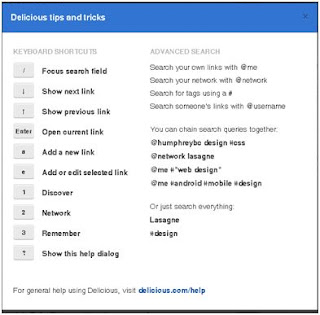First week:
I wrote an
introduction of myself and and sent it to my peer.
I had to
frame my expectations on the web skill training.
Brigitte
talked (wrote) to us about the rules for writing and speaking in "English
only".
I was pleased to get such detailed information about
the training. It was up to me to write how much I want and when I want. The
trainer only gave a deadline for Sunday. Writing in English was unfamiliar at
the beginning. I received Brigitte’s correction of typing, grammar and wording
mistakes promptly.
Proposal: To write the text in a word document enables
to set adjustments and comments directly on the right position of the text. In
e-mail writing the corrections slip out of place eg when printing the e-mail.
Week two:
I took a
look at the teachers blog to become an idea what a blog is.
I read the
manual “Creating a Blog at Blogger” carefully.
I created my
own blog and posted the two texts from week one.
I sent the
address of my new blog to my trainer and my peer.
The manual was very helpful. It was no problem to
create the blog and the postings. My peer Franz helped me with the layout.
Collaboration with Franz always worked in best manner.
Week three:
I allowed
follow/like buttons in my blog.
I added a
gadget for useful links and inserted 5 links.
I followed Franz'
and Brigitte's blogs.
I commented
a posting on Franz' blog.
I wrote a reflection
about this web skill training up to now and posted it on my blog.
I had problems to find the gadget “Follower”. I
couldn’t solve it myself or with help of the peer. So I needed support from
Brigitte. She explained it to Franz in a Skype-session, further Franz explained
it to me.
Retrospectively the content of my reflection is still
relevant.
Week four:
I joined
the bookmarking system “Delicious”.
Writing a
manual for Delicious like “the Blogger manual”.
Writing
about netiquette in e-mail writing and blog commenting.
To register on delicious was no problem at all, even without
a manual. Franz and I did “job-sharing” on the other two tasks: Franz did the
manual and I wrote the Netiquette sheet. To make it in teamwork was not to
handle per e-mail. But each got the draft version from the peer to give inputs.
Week five:
I posted
the two new documents to blog.
I posted a
summary to blog.
I wrote a summary about the last week’s tasks, the advantages
and disadvantages of Delicious and about netiquette in e-mail writing with
Franz.
Summary:
My expectations on this web skill training were
exceeded.
I learnt a lot of new terms.
I didn’t know what a blog is, now I have created one.
I didn’t know, that bookmarking systems exist, I didn’t notice this short icons on the web pages, now I can use them when I want.
I didn’t know what a blog is, now I have created one.
I didn’t know, that bookmarking systems exist, I didn’t notice this short icons on the web pages, now I can use them when I want.
I didn’t know what flash mobs are, I got to know them
from Franz’s blog and I like them.
I feel more confident in e-mail writing now and I use
online-dictionaries.
I learnt something about netiquette.
To improve writing skills, especially e-mail writing
and web skills together this kind of training is ideally suitable.
But this method misses spontaneity and I think a
feeling for the language I only can get when I see the person speaking with
facial expression and body language.
I basically enjoy learning autonomously, and I am sure
that I therefore gave more input than I would have done it otherwise, but a
benchmark for the time needed would help with time management.
To my teacher Brigitte I want to say that I like her
detailed instructions, her friendly and prompt corrections and most of all her
compliments were very motivating.
I’m glad that I was part of this project team.